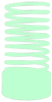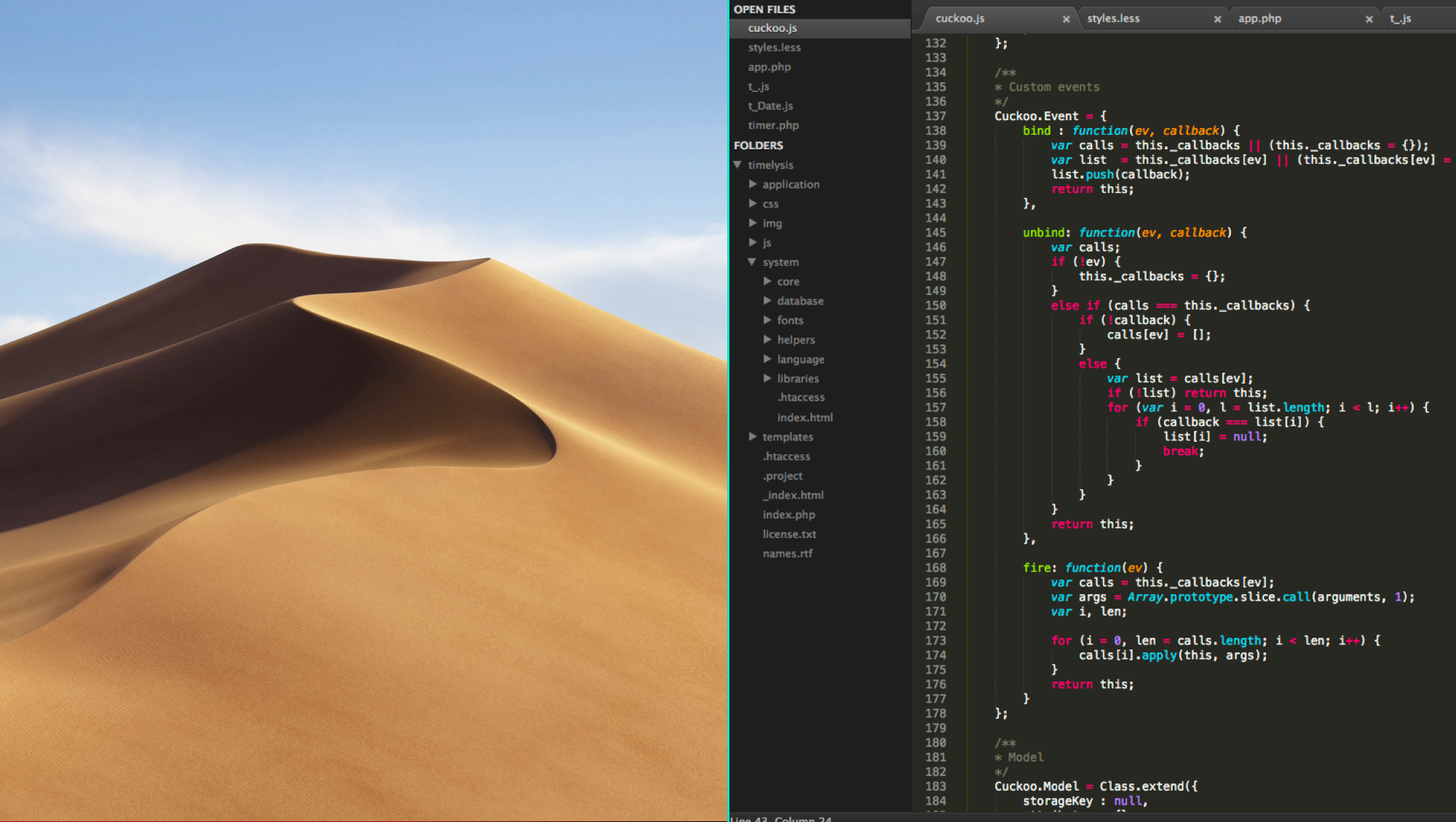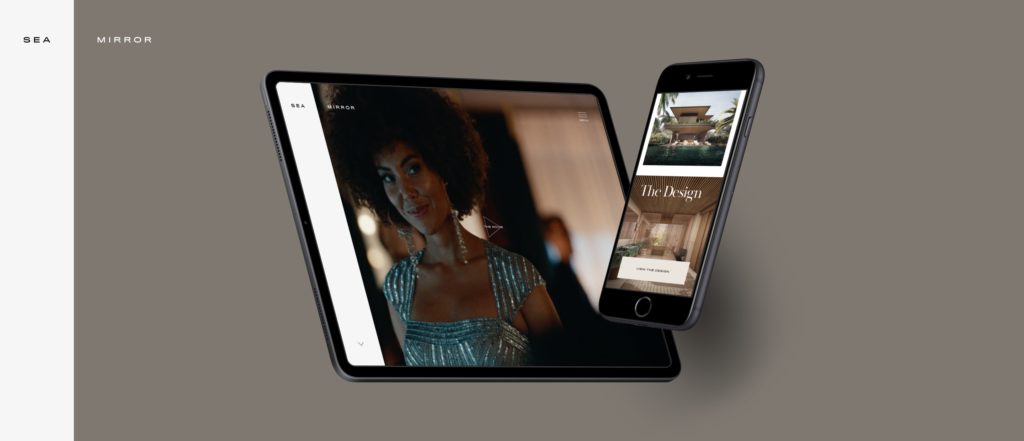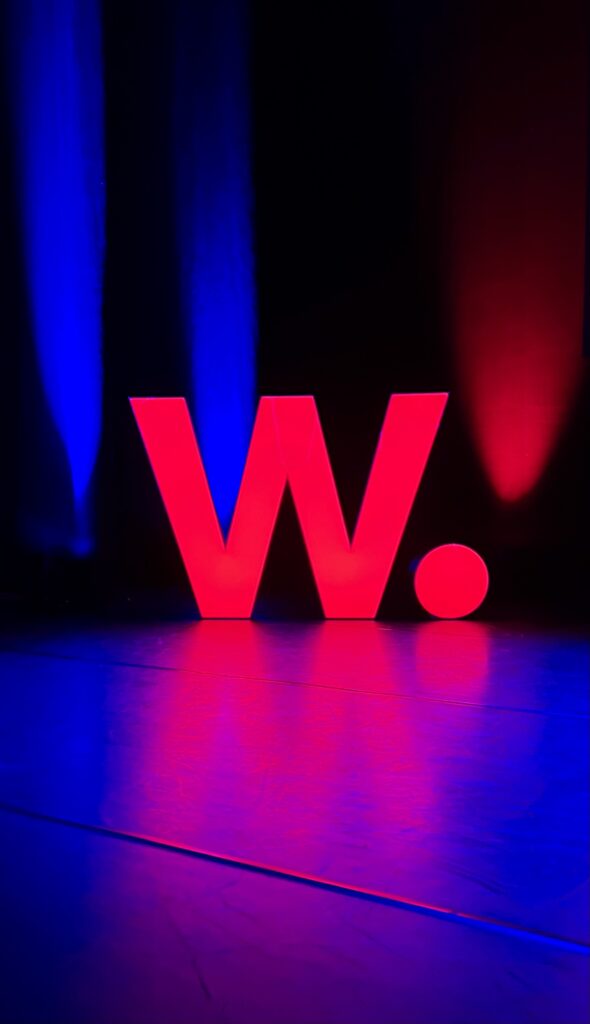macOS Mojave update: the bugs you need to know how to fix
Apple recently released Mojave, the latest version of macOS, that introduces dark mode, dynamic desktop backgrounds, file stacking and many more useful new features. However, upgrading your macOS can unleash a few irritating bugs and issues, usually due to the fact that not all of the software you have installed has had time to update itself to work with the latest macOS.
Like with any bugs, there are always ways to fix them, and listed below are some of the common issues you may encounter when upgrading to macOS Mojave, and some simple fixes to get rid of them.
Bug 1: Text across multiple applications, including default apple software, appears thin and/or blurry.
The reason for this is because Apple has now set text subpixel anti-aliasing to be turned off by default for all Macs. This setting used to be only turned off for retina screens, and if you don’t have a retina screen you may notice thin or blurry text.
Luckily, there is an easy fix for this. Here is what you have to do:
- Open the terminal and enter the following:
- defaults write -g CGFontRenderingFontSmoothingDisabled -bool NO
- Log out by clicking the Apple icon in the top left and clicking “Log out <user>”
Bug 2: Sourcetree throws an error when you open a repository that reads the following:
“xcrun: error: invalid active developer path (/Library/Developer/CommandLineTools), missing xcrun at: /Library/Developer/CommandLineTools/usr/bin/xcrun.”
This fix for this bug is also nice and simple:
-
- Close Sourcetree
- Open the terminal and enter the following line:
- xcode-select –install
- Click accept and let the installer run.
- When it’s finished, you should be able to open Sourcetree and open a repository as normal
Make sure to check back here as we will be updating this post when we discover new bugs, and don’t forget to let us know about any macOS Mojave bugs you find by messaging us on Twitter!