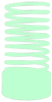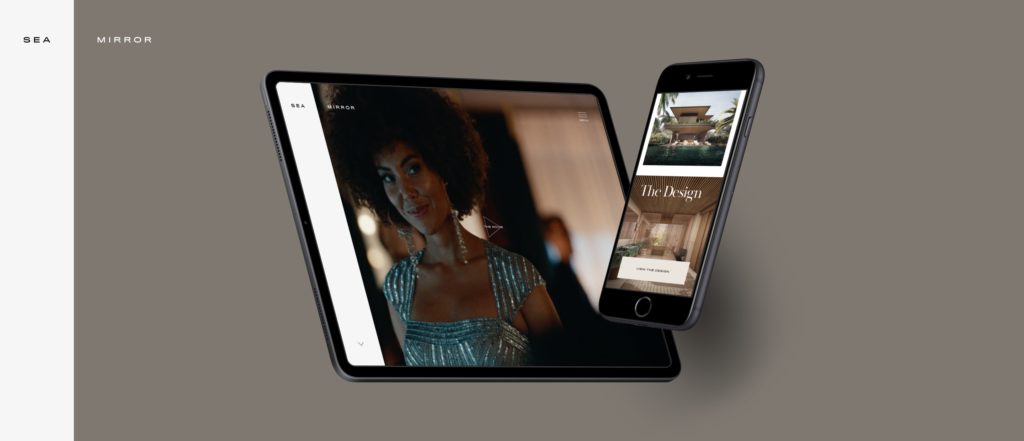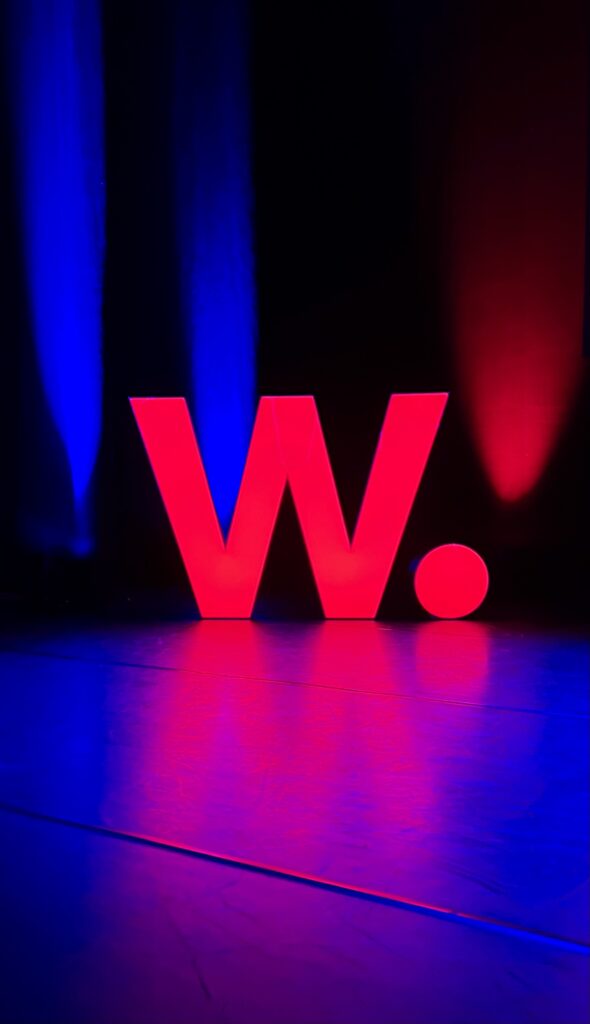Best Productivity Tools for Web Designers
Creativity tools have always been important for artists. For a sketchist, a pencil toolkit is all that enables him to stroke down different shades on paper. Likewise, a painter cannot do without having paint brushes and colours. Now, in this age of digitization, the trend of web designing has evolved to a great extent. And this makes it important for web designers to be unique, fast and accurate in their work.
Working on a wide array of designs in the day to day life, designers encounter with lots of difficulties- shortage of time, too much of workload, deadlines, etc. Having an online designing toolkit therefore becomes a must for web/graphic designers. Using such tools can help designers in achieving outstanding results. So here’s a list of best productivity tools for web designers:
- Proof designs online: Proofing designs i.e. getting designs reviewed is crucial for designers to match the expectations of clients and team members. A proofing tool like InVision App simplifies the reviewing process by enabling multiple people to view and suggest changes in a design, all in one place. This saves you from the hassle of sending multiple emails and thus lets you better focus on work.
- Animate content: Hype lets you compose outstanding animated and interactive HTML5 web content as its features include curved motion paths, swipe and touch events, custom fonts, different shapes, and much more…With this, you can modify any type of content being used for portfolios, educational purposes, etc.
- Apply colour schemes: “Art without colour would lose much of its purpose.”, said well by Andrew Loomis, a well known American author and art instructor. It is the colour scheme in your designs that can make you either win or lose, which is why modern web designers prefer to use advanced colour scheming tools like Adobe Colour CC. Its creative set of colour combinations can add life to your designs in no time.
- Create icons: Composing, importing and exporting icons in different formats gets handy with the use of an online icon generator like Icon Slate. It lets you easily drag and drop one or more images to create the desired icon.
- Create wireframes: Building wireframes for your designs is now easy. With Balsamiq, you can use unlimited images and templates, which are available by default. The best part is that you can do this both online and offline.
- Make designs responsive: A good web design today should be responsive. This website, ResponsiveTest.net, allow you to view your design on all devices i.e. desktop, laptop, tablet and mobile views.
- Track your time: For easy and efficient time tracking, try a tool like Toggl. It even has a handy desktop app to ensure you don’t compromise productivity.
All these tools are worth a try! Save this list in a quick note or bookmark these tools in your browser, so that you can use them to get things done quickly. It’s time to act smarter and be productive by using such creative tools in your day to day work.